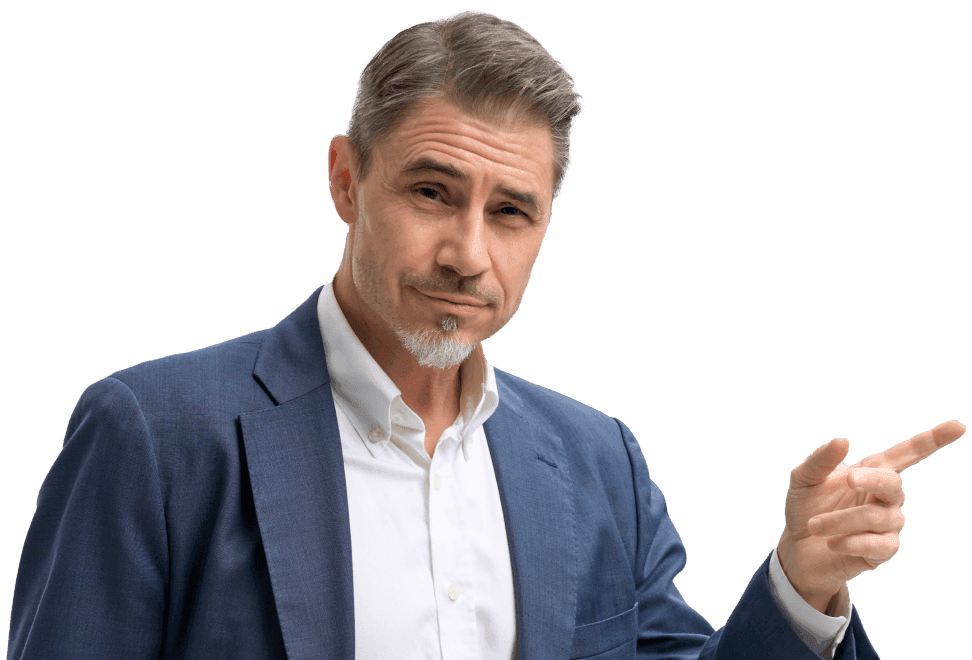Is your business suffering because your emails don’t get delivered? Just imagine what would happen if none of your outgoing communications were reaching your customers. Your support department is overwhelmed with questions that a simple email could have answered, while your sales and marketing teams miss out on valuable deals and opportunities as none of their campaigns are reaching their intended audience.
Email deliverability refers to an email message’s ability to reach the recipient’s inbox without being flagged as spam. It’s not just about sending emails; it’s about making sure they land in the inboxes they are intended for. Whether you are your own boss, work at a small agency, or are part of an established company: getting your emails delivered in the right inboxes is essential.
If you struggle with email deliverability, there are ways to fix this. The best part: you can get started with these today!
Why is email deliverability important?
A high email deliverability rate is important for various reasons.
- Building trust: Trust is the foundation of any successful business relationship. When emails consistently reach their intended recipients, it helps build trust. When emails end up in spam folders you lose credibility with customers and prospects.
- Generating revenue: Email is an important tool for sales and marketing. If your emails don’t reach your contacts, you could miss out on a lot of potential sales.
- Legal compliance: In some cases, low deliverability may even be caused by not being compliant with important rules and regulations, such as GDPR or Google’s new rules for bulk email sending. On top of low deliverability, this may lead to legal issues or even fines.
How can I improve my email deliverability?
Here are some steps you can take:
- Use double opt-in: Double opt-in means that people have to verify their subscription to your emails by clicking on a link that is sent to them by email after they sign up. This helps you build contact lists with people who actually want to receive your emails and are interested in what you have to say – which leads to a higher deliverability rate.
- Maintain clean contact lists: Maintaining a clean list doesn’t end after your double opted-in contacts have signed up. Keep your list organized by regularly weeding out invalid email addresses and routinely unengaged contacts who never open your emails.
- Segment and personalize your emails: Tailor your emails to the preferences and behaviors of your audience. It will help improve your email deliverability and customer engagement. One way to do this is by dividing your larger contact list into different “segments” of customers, such as long-term customers and people who have never made a purchase. It is also a good idea to include personalization tokens in your emails, such as starting your emails with “Dear *first name*” rather than a generic “Dear customer”.
- Create great content: Quality content not only engages your audience but also signals to email service providers that your emails are legitimate. Write your emails in a way that would make people curious to read them and learn more about what you have to offer. Avoid spammy language, excessive use of capital letters, and misleading subject lines, as they can make your emails look like scams.
- Implement DMARC: DMARC is an email authentication protocol that can be added to the DNS, and whose correct deployment will improve your email deliverability. DMARC is especially relevant now that Google and Yahoo have announced that as of February 2024, all bulk email senders (users who send emails to over 5000 email addresses per day) need to authenticate their outgoing emails with DMARC to ensure their deliverability.
Is your business ready? Run a quick scan now.
How does DMARC work?
DMARC stands for Domain-based Message Authentication, Reporting, and Conformance. Boiled down to the essentials, DMARC verifies whether the sender of an email that claims to be from your domain has your permission to send this email.
Using DMARC prevents third parties from sending unwanted emails from your domain and helps increase your deliverability rate for the emails you want to send. This results in loyal customers, who trust you and your company.
DMARC is deployed by adding a record to the DNS. It can be configured manually, but there are some drawbacks to this. The main drawback is that you need a lot of technical knowledge to configure it correctly. If you do it wrong, your emails might end up reaching no one’s inboxes at all!
There is a simple way to fix this. If you want the benefits of using DMARC, but are feeling intimidated by the idea of managing it manually, EasyDMARC is here to help!
What is EasyDMARC?
EasyDMARC is a tool that makes deploying DMARC, SPF, DKIM, and BIMI records seamless and easy. You get an intuitive panel, where you can edit all settings – without any technical knowledge and without having to edit anything in the DNS yourself.
Even better, EasyDMARC automatically gives you useful data about all outgoing email flows from your domain and the servers that they come from. This data will give you valuable insights to improve both your email security and outgoing email strategies. All the data is gathered in a dynamic, interactive dashboard and graph, which makes it easy to interpret what you see.
Curious to see practical examples of what implementing EasyDMARC could do for your business? You can learn more about what EasyDMARC can tangibly help you with through this case study.
Get started with EasyDMARC
You can easily purchase EasyDMARC for any domain(s) you have registered at Openprovider, or together with a new domain. Prices start at just €6.49/month for Openprovider Members and €7.49/month for non-Members. Members always save more: as an Openprovider Member, you get a 30-day free trial of EasyDMARC when you purchase a business email box.
This detailed guide will lead you through the steps of purchasing, activating, and tailoring EasyDMARC to your business’s needs. If you need any help setting it up, our support team