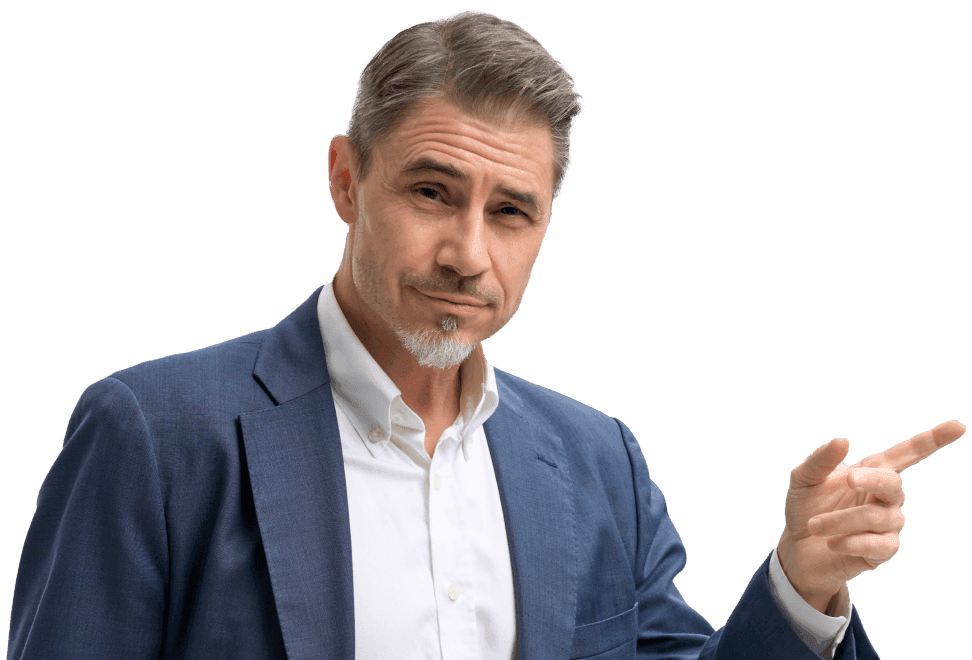We all know that life can be busy. Our calendars are full of deadlines, reminders, and things that we should be doing. In between all of that, it is not difficult to imagine that sometimes, you may lose track of something: such as renewing your domain. And before you know it, your domain has expired.
We receive quite a lot of messages from our customers who ask what happens when you do not renew your domain – or whose domains actually expired, and who are now at a loss of what to do. In this post, we will explain everything about the life cycle of a domain. You will learn what happens if you do not renew your domain, and if there are possible ways to restore it.
What does it mean to renew your domain?
When you initially register a domain, you can usually choose whether you want to register it for one or for multiple years at once. If you opt for a multi-year registration, you pay the fee for each year upfront. This means that you do not have to worry about renewals for some years. Moreover, by paying for multiple years straight up, you will not be affected by possible price increases that may occur in the years to come.
However, even for multi-year registrations, there is a limit. At some point, a time will come when you will have to renew your domain. How do you know? At Openprovider, we will send you an email reminder 28 days before one of your domains will expire. You can then manually renew your domain(s) through the renewal page in our control panel.
However, the easiest way to ensure your domains are renewed on time is to use our auto-renew setting. Enabling this feature ensures that your domains will be automatically renewed, as long as you have enough balance on your account. Auto-renewal is turned on by default for all new users. If you are an older user, you can manually turn it on in the control panel.
What happens if your domain has expired?
But what if you forgot to renew your domain, or you forgot to top up your balance, and your domain has now expired? We will discuss the various “periods” your domain will go through below.
Source: ICANN.org
If a domain reaches its expiration date without being renewed, it will enter a so-called quarantine. This means that your website and email will not work anymore and users cannot access them. Don’t worry, that doesn’t mean you have lost everything! You can still restore your domain and get it back up – although this usually comes at a cost.
Your domain will either go into something called “soft quarantine” or “hard quarantine”. If your domain goes into soft quarantine, it means that you can restore your domain by simply paying the renewal fee. This is the regular fee that you would normally also pay to renew the domain. In the case of a hard quarantine, however, you will have to pay a special restore fee on top of the renewal fee.
It depends on your domain extension whether your domain will go into soft or hard quarantine. Usually, gTLDs will have a soft quarantine first (and go into hard quarantine after), while ccTLDs will go into hard quarantine straight away. You can find the specifics for each TLD, including the length of this period in our list of extensions.
If you want to restore your domain during this phase, you can do so in a few clicks through the restorable domains page in our control panel.
What happens if you don’t restore your domain?
If this period ends and you have not reactivated your domain, the so-called “pendingDelete” period will begin. Restoration is now no longer possible. For gTLDs, this period lasts 5 days. For many ccTLDs, however, this period may only last one day, or even be skipped altogether. After this period has passed, your domain goes back onto the market.
So, if all else fails, you can still choose to register your domain anew.
More information
- Documentation for every extension (including specifics about restore periods and whether domains will have a soft quarantine).