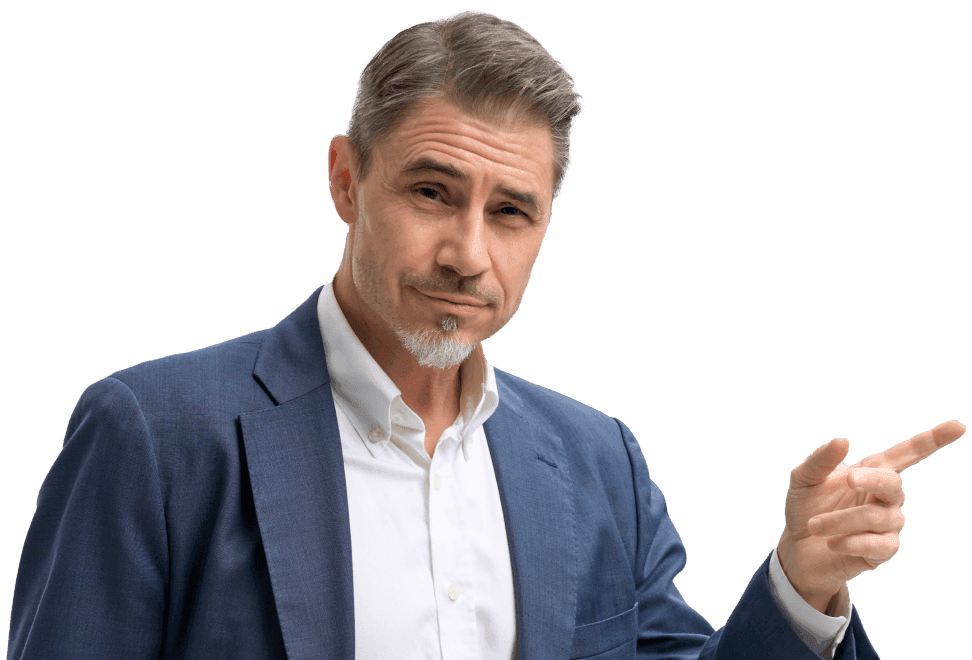Consumers today want to be spoken to on a personal level, not part of a huge group – your customers are no different. Personalization is crucial to customer retention.
With Openprovider, you can send white-labeled domain updates directly from your authenticated domain. White-labeled emails not only enhance your brand’s credibility but also provide a personalized experience for your clients. These are critical ingredients to developing long, successful partnerships with customers.
In this article, we’ll walk you through white-labeling and the following:
- The steps for authenticating your domain.
- How to manage customer segments with tags.
- Easy ways to customize six essential email communications that meet ICANN requirements.
With Openprovider, all this can be achieved while maintaining and strengthening your brand’s identity.
Authenticate your email
Before you can start sending white-labeled emails that appear to come from your domain, you have to authenticate your domain with Openprovider. To do this, move to “Email authentication” in the control panel, select “Add domain” and enter your domain name.
Next, you will need to make a couple of changes in your domain’s DNS records. Set your SPF record to v=spf1 include:mail.registrar.eu ?all, and set the CNAME record for default._domainkey. openprovider.com to dkim.registrar.eu.
Be aware that it can take up to 48 hours for the changes to take effect. You can check if the changes are already reflected by selecting the “Authenticate” button next to the domain name you added.
Organize customers with email tags
Tags allow you to group your customers and treat each group in a different, personalized way – maximizing flexibility in email customization and personalization. Move to “Tags management” to add new tags or remove existing ones. You can assign tags to existing customers through Customer management → Customer overview.
Email: contact verification
Now we’ve verified our account and set our tags up, let’s start creating custom emails!
First up, we have emails about contact verification.
Each email address that is used as the owner contact of a gTLD (e.g. .com or .net) or ccTLD (e.g. .nl or .fr) registration, must be verified by Openprovider. As soon as someone uses a non-verified email address for a domain registration, transfer, or update, we send an email to the owner contact to verify the address.
You can set up custom emails in different languages and for as many segments of tagged customers as you wish. Simply select “Add custom template” to create a new one.
First, you can set up general information for your email template here. Select the language and tag segments of your choice, add in your custom email address (as long as it includes an authenticated domain name), and set up a custom reseller name and verification link template, if you wish. If you leave any field blank, we will use the default information.
Further down, you can also set up your own, custom subject line and change the copy in the email body. To use our default copy, simply leave the field empty.
To save your changes and immediately start using your white-labeled email, click “Activate” at the bottom of the page. Use “Save changes” if you want to keep your custom email but not use it (yet).
Email: Whois data reminder
ICANN, the organization in charge of the policies around gTLDs like .com and .net, requires all registrars to send domain holders an annual WDRP (Whois Data Reminder Policy) notification. This notification is sent 30 days after the domain’s anniversary and contains a listing of current registration data. The domain holder should check if the data listed in this email is still up to date. If not, they must update the data as soon as possible.
Customizing this email works just like customizing the contact verification email. Add your own copy in the language(s) of your choice, and use tags to define different messages to different subgroups of customers.
Email: trademark claim notifications
During the first few months of a new gTLD’s lifecycle, each domain registration is checked against the database of the Trademark Clearinghouse (TMCH). If they find a trademark that matches the domain name to be registered, the domain owner first needs to acknowledge that they are aware of the trademark and that they do not infringe on third-party ′s rights before being able to continue with the registration. The email also continues a link that the registrant should click to continue the registration, in case this registration is valid.
Customizing this email works just like customizing the contact verification email. Add your own copy in the language(s) of your choice, and use tags to define different messages to different subgroups of customers.
Email: expired registration recovery reminder
ICANN requires all registrars to send a couple of ERRP (Expired Registration Recovery Policy) notices to gTLD domain holders when their domain is about to expire, reminding them to renew it. These notices are sent 30 days and 7 days before the domain’s expiration date in Openprovider. A third notice is sent after the domain name has expired.
Customizing these emails works just like customizing the contact verification email. Add your own copy in the language(s) of your choice, and use tags to define different messages to different subgroups of customers.
Email: trade confirmation
ICANN also requires all registrars to send an email to a gTLD domain holder when a confirmed domain trade has taken place. This email serves as a confirmation that the trade was completed successfully and lists the data of the old and current domain holders.
Customizing this email works just like customizing the contact verification email. Add your own copy in the language(s) of your choice, and use tags to define different messages to different subgroups of customers.
Email: transfer confirmation (FOA)
ICANN also requires registrars to ask all gTLD domain holders for explicit confirmation for all incoming domain transfers, as well as sending a notification to the current domain holder for all outgoing domain transfers. These notifications are also known as “Forms of Authorization” (FOA).
These emails work a little differently. Openprovider provides standard texts in a couple of languages, including English, Dutch, and Spanish. Through the white-labeling feature, you can create translations for languages we do not support standard texts for. Be aware that these translations should be literal translations from the official ICANN text, and that we always add an English version to all translated emails.
Get started with white-labeled emails
With Openprovider, customizing and sending white-labeled domain updates has never been easier. By setting up your own, personalized emails through our platform, you can make sure that your emails reflect your unique branding while complying with industry requirements. Best of all – this white-label email feature is free for all customers, including both regular customers and Members.