NEW WAYS TO SECURE YOUR WORK
Email filtering and archiving solutions that protect your data
Say goodbye to intruders in your email systems with SpamExperts.

Your email is vulnerable to unwanted intruders
According to the latest research, 45-85% of all emails sent worldwide every day are spam. This amount of unwanted communication can and will slow down your company's effectiveness and response time and will generate additional costs. These costs could be avoided by using SpamExperts as a filter for incoming emails that will block all unwanted and fraudulent messages.
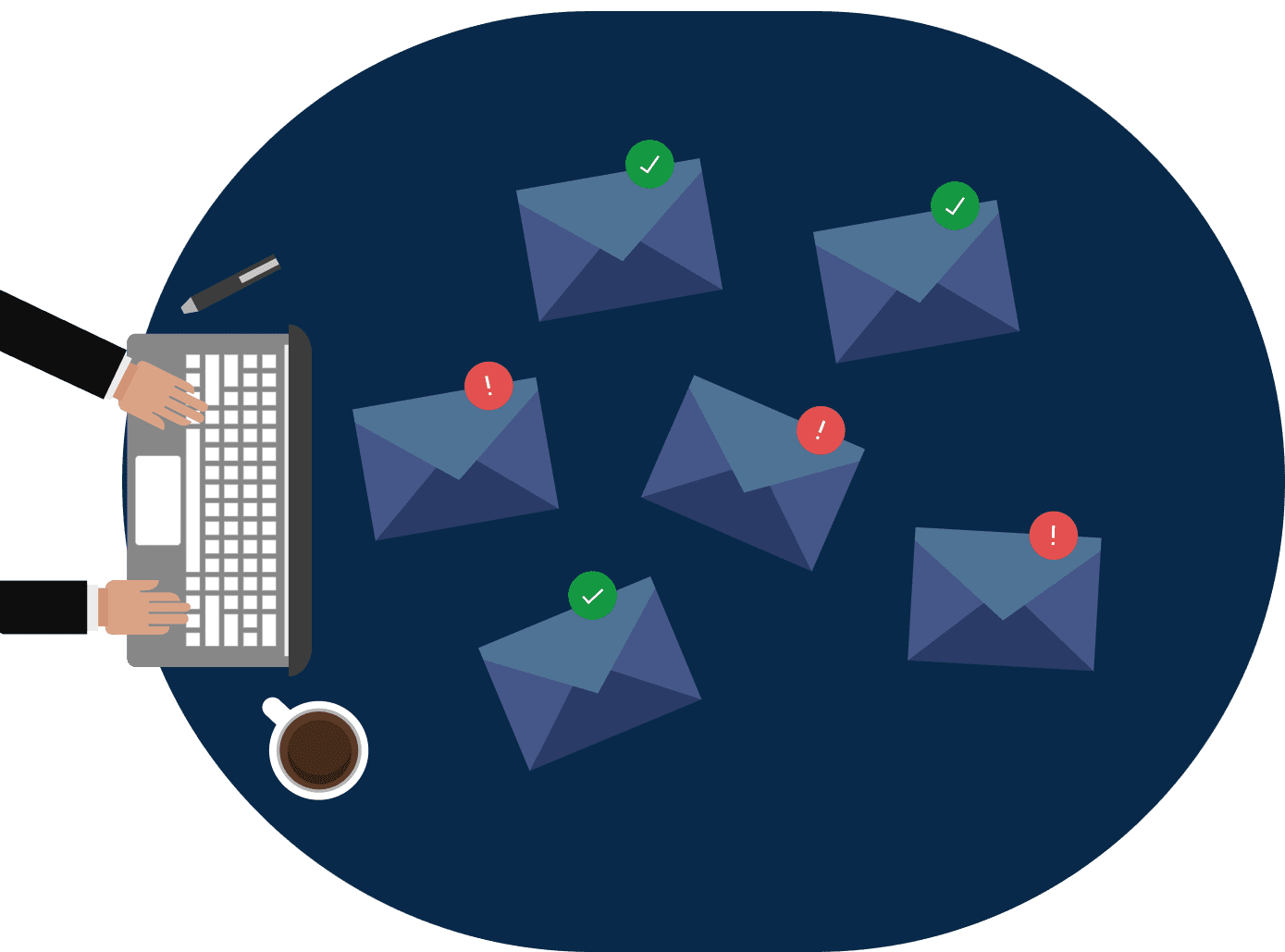
ADVANTAGES
Why choose SpamExperts?
SpamExperts filters your incoming mail from any threat with 99.9% efficiency.
Keep your network safe from incoming threats
Cybercrime never relents and new viruses and malware keep popping up every day. With this in mind, SpamExperts' intelligent technology provides up-to-date spam and malware protection. Processing over 2.5 million active domains on a daily basis has made the team of SpamExperts true "spam experts".
Professional email security is at our core
SpamExperts is the sword in the darkness, the shield that guards the email realm. Release the Kraken, aka their filtering solutions, and keep your customers safe! The incoming filter will keep spam and viruses out, while the outgoing filter will avoid spam from leaving their network and getting them blacklisted.
Choose your deployment and integrations
Get on the cloud—no additional hardware needed—or leverage on-premises hardware for local email security and archiving. Worried about integration? Don’t be! You can manage everything from our centralized, user-friendly platform.
Take control of your email flows
SpamExperts makes sure that you stay in the driver’s seat at all times. Downtime and outages? Not a problem. You’ll always have access to your emails and they will always reach their destination. Multilevel control, live quarantines, and constant updates are just the cherry on the cake.
We have helped others to stay safe
“Spam Experts is so easy to use! The web interface is extremely intuitive and it just works! You can train Spam Experts to whitelist specific email domains either by selecting the "Release and do not mark as SPAM" option or on the opposite end, you can blacklist email by selecting the "Remove and Train as Spam" option.”

The average person receives 16 spam emails per day.
Every year email spam costs businesses worldwide.
Of all organizations have been targeted by phishing scams
Give intruders no chance and save your valuable time
Inbound filters
Keep your network safe from spam, viruses, phishing, and malware attacks.
Detect spam and malware outbreaks in real-time.
Save time and money by not dealing with spam.
₹181
/MonthOutbound filters
Protect your branding by keeping your IP ranges safe.
Save time and money by not getting blacklisted.
Increase outbound mail delivery and continuity, by making sure every message reaches its destination.
₹181
/MonthEmail archiving
Store your emails safely and easily accessible at all times.
Optimize your IT system’s performance by relocating to the cloud.
₹454
/Month*Prices may vary slightly based on current conversion rates.
WE’RE HERE TO HELP
Frequently Asked Questions
How do I configure the incoming spam filter?
Can I manage my email filtering without logging on to the Openprovider platform?
What are domain aliases in SpamExperts?
Domain aliases do not have separate access to the Domain Level Control Panel. Since all SMTP traffic to the domain alias is rewritten to the main domain, any changes/lookups on the main domain will simply include the alias domain traffic as if it was sent directly to the main domain. If you are searching for a specific email sent to a domain alias using the Log Search, the recipient will therefore show as user@maindomain.
Note: When adding a domain alias, the MX-records are not updated automatically and have to be set manually to the same MX-records as the main domain.
Example case:
- You configured the filter for example.com, using mail server mail.example.com
- For this domain, you add otherdomain.com as an alias
- An email sent to info@otherdomain.com will be examined by SpamExperts filter and delivered to info@example.com
- The To field in the email header will show the original e-mail address
Aliases:
Domain aliases do not have separate access to the Domain Level Control Panel.
Since all SMTP traffic to the domain alias is rewritten to the main domain, any changes/lookups on the main domain will simply include the alias domain traffic as if it was sent directly to the main domain.
If you are searching for a specific email sent to a domain alias using the Log Search, the recipient will therefore show as user@maindomain.
Note: When adding a domain alias, the MX-records are not updated automatically and have to be set manually to the same MX-records as the main domain.
Which MX records should I use?
- mx.spamexperts.com (priority 10).
- fallbackmx.spamexperts.eu (priority 20).
- lastmx.spamexperts.net (priority 30).
More detailed information can be found in our Knowledge Base.
Together, we make the internet a better place
Save yourself time, costs and other spam-related burdens with SpamExperts.

