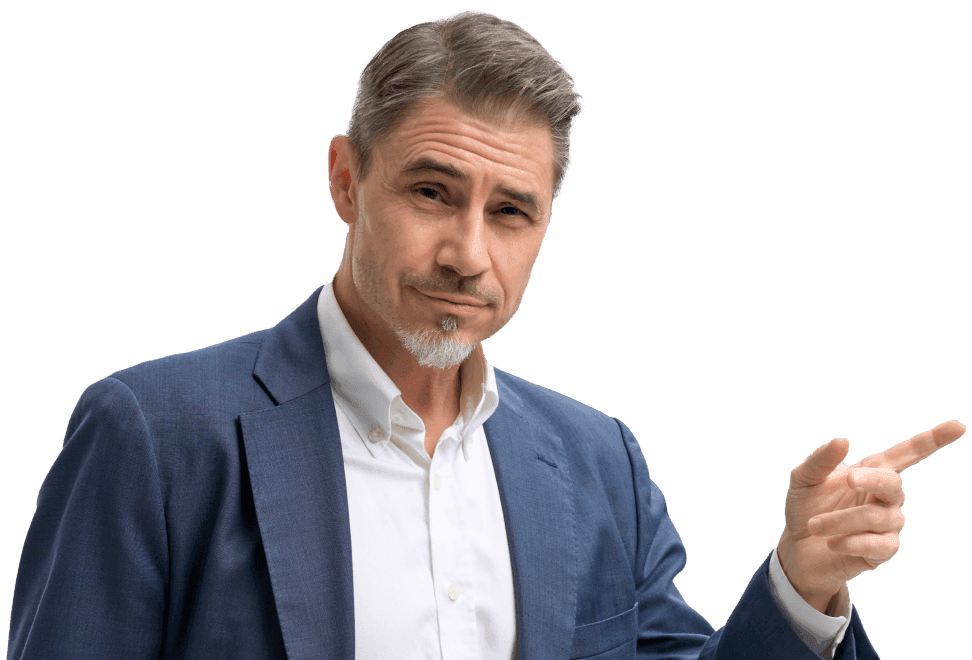So, you run a small business, alone or with a small team. Things are going well and your business is growing. Yet you notice that, while all of this is happening, customer service is quickly becoming an area too large to manage just on the side. While your workload is increasing, the amount of customer queries you have to answer is growing equally.
Or maybe, you aren’t quite at that point yet, but you are thinking about how you want to shape your customer service strategy when you do eventually get there. Whatever your exact situation is — you have come to the right place.
In this guide, we will cover all of the points you will have to consider when it comes to organizing customer service for your small but growing business. We will start by discussing how to implement your values and culture into your customer service. After that, we will move on to more practical topics to consider, such as customer service channels, software, writing an FAQ and hiring and motivating your team.
Creating a customer service strategy
Before you start hiring your support team or investing in tools, you should first have a plan ready about how you want to approach customer service within your small business. You shouldn’t rush this phase. After all, great customer service is what will make your customers promote your company and come back to you — while bad customer service can be a reason for you to lose customers and gain negative reps.
Think about your business’s culture and values. How do you want to let these reflect in your customer interactions, so you will stand out from your competition? Is it because of your speed, your sense of innovation, your friendliness and approachability, or something else entirely?
Your tone of voice should be an important component of your customer service strategy. You have likely already thought about the tone of voice you want to use in your marketing efforts. But how are you going to integrate this into your customer service communications as well? For example, are your customers tech-savvy people who are comfortable with jargon and complicated explanations? Or will you keep your tone of voice lighter and approachable? And will you address your customers in a more formal or informal way?
Another thing to consider is the use of jokes and humor in your customer communications. Particularly in the case of social media interactions, a funny quip by a company can easily go viral. However, this also has the potential to go badly wrong.
Besides these more conceptual considerations, it is also important to create a practical guideline on how you want to deal with difficult situations. Think about complaints, refunds or fraud. Particularly when you will have multiple customer service employees, it is good to have a plan in place on what to do in these situations.
Choosing your customer service channels
The days when phone and email were the only possible methods of contact are long over. These days, customers can reach you in all types of ways, including live chat, social media, WhatsApp, text message, video chat, Discord, and more.
It can be hard to see the forest through the trees. That’s why, as a small business, it is recommended to start your customer service strategy by focusing on just a few channels. This will ensure that your newborn customer service employee(s) doesn’t get overloaded. If you find that your customers are missing a particular channel, it is still never too late to branch out to different mediums in the future.
But which channels should you choose? We will briefly discuss the three most popular options here.
Emails and contact forms are great ways for customers to communicate about more lengthy and technical questions. The problem with email is that the response time can get quite long. Emails can also keep going back and forth for a long time, which creates frustration with the customer.
Phone support is often faster and easier on the customer’s side. However, phone calls can be perceived as time-consuming and draining by support employees. Being on the phone all day can also make it hard for them to multitask on other channels.
Live chat and WhatsApp nicely combine the speed of the phone with the convenience of email. They make it possible for your team to write detailed technical explanations or links to useful articles and tutorials while keeping up a fast response time. While these features make it a winning option for younger users, older customers might feel intimidated by these contact methods and prefer to pick up the phone.
So, which are the best options for your growing company?
That depends on your type of business and customers. According to a 2020 survey by RingCentral, 63% of customers in all age groups still name phone calls within their top two preferred customer support channels. However, young customers (within the 18-39 age bracket) also show a strong affinity for live chat. Compared to older audiences, they are also more comfortable finding information by themselves through FAQs, Knowledge Bases, and video tutorials.
A live chat or WhatsApp feature, coupled with an extensive Knowledge Base, could therefore be a good baseline for businesses that primarily serve a millennial demographic. If your audience skews older, you might still want to set up a telephone line as well.
Customer service software for a small business
While you may have started out with a simple email account to manage incoming customer queries, that is no longer enough for a growing business. Investing in customer service software might seem like a big and costly step to take at this point, but it can save you a lot of money and time in the long run.
As your customer service team and the amount of tickets grow, it is important to keep track of everything. Customer service software helps you do it, while also streamlining the process for your team. These tools help you to precisely track every single customer’s issue until it gets resolved. You will also have access to useful data about your tickets, which will tell you what the most common issues are and which part of your product still needs the most work.
Zendesk and Freshdesk are recommended options for customer service software, among small and big businesses alike. Zendesk also includes a Knowledge Base feature, which can be a very helpful supplement to your two-way support channels. Meanwhile, Hiver is a customer service tool that is particularly suitable for teams that work primarily with email and live chat.
Creating an FAQ or Knowledge Base
FAQs and Knowledge Bases are amazing resources for customers to find answers to their problems by themselves. While creating these might take some time, it will take a lot of weight off the shoulders of your customer service team, particularly if you are in a technical field.
In order to create an FAQ or Knowledge Base, different people within your company will have to work together to gather all of the needed knowledge. As your support employees are those who actually face your customers, they will have a lot of valuable ideas and feedback for this. Tracking the most common types of queries through customer service software, like the ones mentioned above, can also be a good help for creating a Knowledge Base.
What you should include in your FAQ or Knowledge Base differs depending on your type of business. If you run an e-commerce store, questions about shipping, returns, and refunds will be common. Meanwhile, tech companies might need a Knowledge Base with more lengthy and complicated articles and tutorials. If you have the time and resources to make them, video tutorials can also be a great way to explain these kinds of topics in a clear and accessible way.
Hiring your customer service team
If doing customer service on top of your other work becomes too much, it might be time to start hiring a dedicated customer service employee — or maybe even several of them! A dedicated support employee or team will make your customer service shine. Compared to larger companies, who might outsource their labor and make customers feel like a number, small companies are even at an advantage here. As a small business with relatively few customers, friendly and personalized customer service is a surefire way for you to stand out from the competition.
Before you start writing a job ad for your customer service team, think about the ideal candidate you want to hire. Creating a candidate persona might be helpful when it comes to this. What are the skills your candidate needs to help your customers in the best way possible? Are your customer queries of a technical nature that require specialized knowledge and possibly a degree? Or could an “average” person do this job after just a few weeks of training?
In a small company, people often fulfill different roles at once, and a job with lots of variety is attractive to many people. If your business is still at an early stage, it could be an option to create a multi-faceted support role. Your customer service employee could combine support duties with back office, marketing, or HR responsibilities — or perhaps, something else altogether! Another option to consider is to turn the role into a part-time position and hire a working student.
Keeping your team happy and motivated
Your customer service employees should feel welcome in your company from day one. Feeling connected and important to the company will keep them motivated and happy to perform great service. So, when it comes to onboarding, it is a good idea to have a plan ready, to make their introduction to the company as smooth as possible. After all, while you may have figured things out on the go as your small business grows, your new service team is going to enter an environment that is foreign to them.
Be sure to take your time to create a smooth onboarding process and prepare a plan for the initial training your new employee(s) will receive. Assigning a buddy and/or having your new hires “shadow” people in the company can also help them get familiar with their daily responsibilities.
However, it doesn’t end with a successful onboarding process. Make sure to check in with your team to keep them happy and motivated after the initial phase. An unhappy customer service team is not going to perform well, leading to more complaints and negative reps for your business.
Support teams are sometimes regarded as an afterthought within companies, even though they perform important work and hold a lot of valuable knowledge about those customers that your business is all about.
Make sure to include your customer service team in product and strategy meetings and to take their suggestions into account. They have a lot to offer.
And, as working customer service full time can get repetitive, make sure to keep the job interesting. Switch people between different support channels, provide non-customer-facing admin tasks, and create a growth trajectory for well-performing team members.
Establish how far your service will go
At the start, we usually want to help our customers with everything we can possibly do for them. The sky’s the limit! But sooner than later, you will realize that you can’t really do everything for your customers. It is very important to mark the line for your customer service team. How far can they go while trying to help a customer?
Some extra service is nice, but it is important to not overdo it. If you teach your customers that your support team will be doing all the work for them, they will quickly get used to it and expect this as a standard. This can end badly, with overworked and frustrated customer service employees. That’s why it’s so important to have some limitations and clearly state how far your support team can go when they are resolving customer issues.
Further reading
That’s it! We hope this article has given you a headstart on creating a customer service strategy for your small business. If you run a small company, we have many other articles at Openprovider that might be useful for you. From picking the best domain name for your website, to internet security and organizing a remote team (fun fact, did you know we are fully remote?). Check out the articles below: