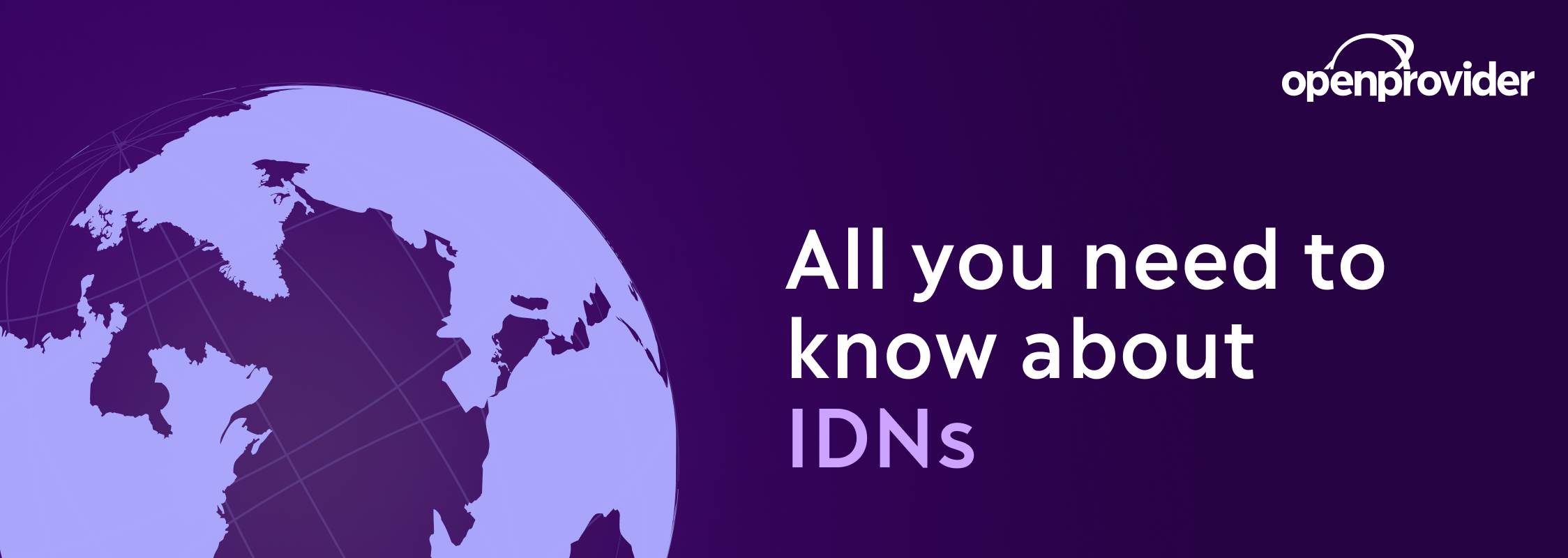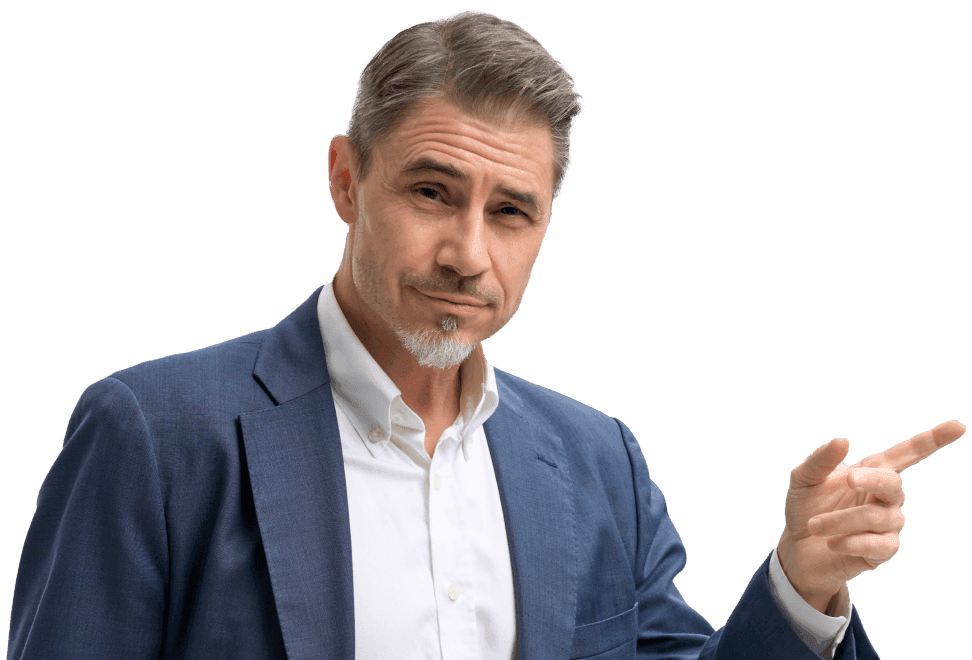Internationalized domain names (IDNs) are domain names in non-ASCII characters. IDNs enable people all around the world to use domain names in their local languages and scripts.
ASCII (American Standard Code for Information Interchange) is a character encoding standard used in computers and other devices to represent text. The ASCII character set includes basic Latin letters (A-Z, a-z), Arabic numerals (0-9), punctuation marks, hyphens, and some other characters not supported in domain names. However, ASCII does not allow for accented characters in the Latin script, such as é and ñ, or for non-Latin scripts altogether. This is where internationalized domain names come in.
Image via stat.ucla.edu.
How do IDNs work?
Like all other domain names, IDNs are stored in the domain name system (DNS) as ASCII strings. When a user enters a website URL into their browser, the DNS performs a look-up service to load the domain. To load internationalized domain names, they are automatically converted into a syntax called Punycode to “translate” them into ASCII text, compatible with the DNS.
A Punycode domain name always begins with xn– to signal that the domain name is using Punycode. For example, the Chinese domain extension .台灣 is converted to .xn–kpry57d in Punycode. Converting internationalized domain names into Punycode means that the underlying technical resolution of domain names remains unchanged.
Punycode forms of internationalized domain names are meaningless to humans, but meaningful to machines (nameservers) that deal with domain names. When you navigate the Internet, you will never see the Punycode version of an internationalized domain name. This is only visible at the level of the DNS.
Image via bytelevel.com.
History of IDNs
The concept of IDNS was first proposed in 1996 and implemented in 1998, but it was not adopted much, mostly because the technical process to load IDNs was still much more complicated these days. In the 2000s, the Punycode system for converting IDNs into ASCII characters was invented, speeding up the process.
In 2009, ICANN, the governing body of the domain industry, approved a policy that made it possible for all countries to offer their national domain extensions (ccTLDs) in IDN formats. The first four IDN extensions were then successfully implemented in the DNS in May 2010. These included the local extensions for Russia (.рф), Egypt (صر.), Saudi Arabia (السعودية.), and the United Arab Emirates (امارات.).
When ICANN opened up applications for new gTLDs (generic top-level domains) in 2012, they received over 100 applications for extensions with non-ASCII characters. This led to the birth of domain extensions such as .网站 (.website, in Chinese) and .网店 (.web-shop, in Chinese). Registries of existing gTLDs, such as .com and .net, also applied for “translations” of their domain extensions into local languages. This means that in 2024, you can now register a .com domain in over 100 different languages and scripts.
While the popularity of IDNs has grown over the past years, they are still considered technically complex to implement. Many challenges remain, including the question of how to handle variant characters, which are prevalent in Arabic and Chinese scripts. User experience is another challenge of IDNs, including consistent representation in browsers and full functionality in emails.
Why are IDNs important?
Despite the technical challenges that come with them, many linguists and domain name experts view IDNS as a necessary first step to IDNs to achieving a truly multilingual Internet. According to statistics from January 2024, over 50% of content on the Internet is written in English – a number that does not reflect the distribution of (native) languages around the world.
Supporters of IDN believe that enabling people to navigate the Internet in their native language enhances linguistic diversity online. Using internationalized domain names also helps businesses target people in their native languages, potentially serving their demographic better.
Use of IDNs
According to the most recent report from ICANN, published in February 2023, there are currently 1,481 available IDN extensions in the DNS. 309 of these are ccTLDs, while the other 1,172 are gTLDs. As of December 2022, there were over 1.5 million registered domain names with IDN gTLDs. There are approximately 2.9 million IDN registrations under ccTLDs IDN registrations are highest in the Chinese script (50% of the total) followed by the Latin script (26% of the total).
The report shows that, while a significant number of ccTLD registries offer IDN registrations, the actual number of IDN registrations remains relatively low compared to the overall domain market. IDN domains currently represent less than 1% of the estimated 360 million domains worldwide. This low adoption rate is most likely due to the historic predominance of the English language and Latin script on the Internet. Many customers are not aware that they can register an IDN instead of a “regular” domain, leading to low awareness and adoption rates.
Get your internationalized domain name at Openprovider
Openprovider currently offers 78 IDN gTLDs, as well as the possibility to register most ccTLDs in non-Latin scripts. The registration process works just like the process for regular domain names.
To register an IDN through the control panel, follow the steps below:
- Log in to the control panel.
- Navigate to Domains Overview > Domain registration.
- Enter the domain name that you want to register. Make sure the full name is written in the language or script that you select. It is not possible to mix languages or scripts.
- Choose the language of the domain name.
- Select “Check availability”. Our system will now automatically translate your domain name into its Punycode version,
- The rest of the domain registration process will be as usual. Enter your nameservers and contact information and pay for your domain. You will then find the domain in your account.
For instructions on adding IDN domain registration to the API, please go to the Knowledge Base.