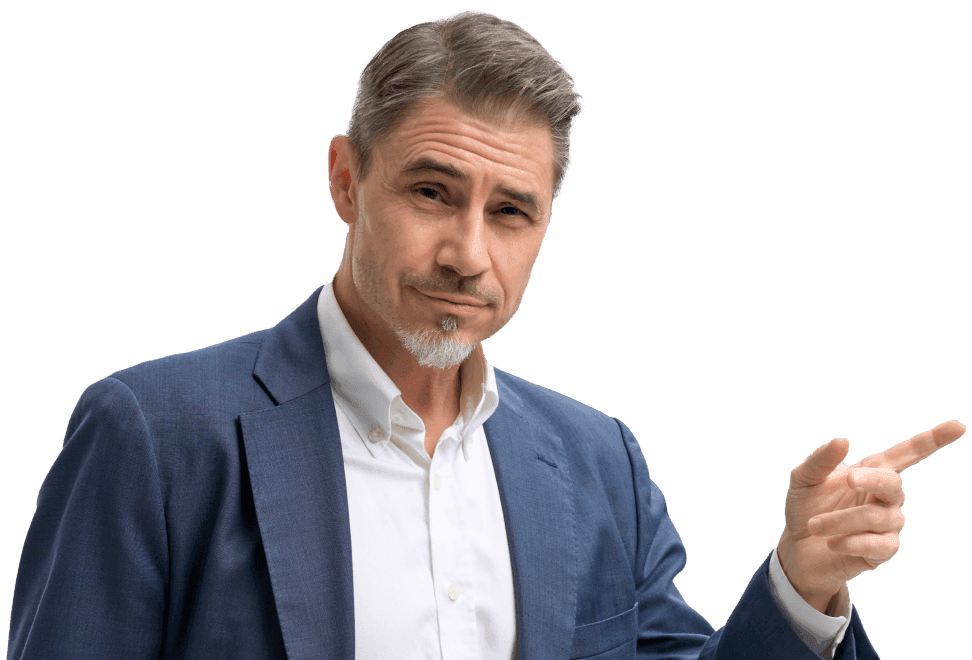Cybercrime is on the rise, with global damages projected to reach $10.5 trillion annually by 2025. For businesses, securing their websites isn’t just a good idea—it’s a necessity.
One of the most effective ways to protect your site and its visitors is by using an SSL certificate. But what is SSL, why do you need it, and how can you get one? Here’s everything you need to know.
What is SSL?
SSL, or Secure Sockets Layer, is a technology that protects information shared between a website and its visitors. Think of it as an invisible shield that keeps sensitive data, like passwords or payment details, safe from being stolen by hackers.
You can tell a website uses SSL when:
- There’s a padlock icon in the address bar or another sign that the website is protected (for example, in Chrome, you can find this under the “Settings” icon in the address bar).
- The website URL starts with “https” instead of just “http.”
Why do you need an SSL certificate?
An SSL certificate isn’t just about security—it’s about trust. Here’s why it’s so important:
- Keeps personal information safe
SSL prevents hackers from intercepting sensitive information, like passwords, credit card numbers, and personal details, shared on your website. - Shows your website is trustworthy
Visitors feel more comfortable using a website that has a padlock in the address bar. It’s a clear signal that their data is safe. - Avoids scary browser warnings
Without SSL, most browsers will warn visitors that your website is “Not Secure.” These warnings can scare people away, even if your site doesn’t collect personal information. - Helps you rank better in search engines
Google and other search engines prefer secure websites and rank them higher, which can help bring more visitors to your site. - Follows the rules
If your website handles customer data, such as usernames, passwords or payment information, you may be required by laws or regulations to use SSL to protect that information.
In short, an SSL certificate is like putting a lock on your front door. It protects your website and shows your visitors they can trust you.
How to get an SSL certificate
1. Choose the right type of SSL certificate
Not all SSL certificates are the same. Select the one you need based on your website’s needs:
Validation level:
- Domain Validation (DV): Verifies only that you own the domain. Affordable and quick to issue, DV certificates are great for personal websites that do not process customer data, such as usernames, passwords, or credit card information.
- Organization Validation (OV): Adds a layer of trust by verifying your organization’s legitimacy. Ideal for websites that handle customer information, such as small to medium-sized e-commerce businesses.
- Extended Validation (EV): Offers the highest level of trust by displaying your organization’s name in the browser address bar. Perfect for large e-commerce sites, financial organizations, and other businesses where a high level of security is critical.
Number of protected domains:
- Single-domain SSL: Secures only one domain, making it a budget-friendly option for simple sites.
- Wildcard SSL: Covers your primary domain and unlimited subdomains, simplifying management for larger sites.
- Multi-domain SSL (SAN): Secures multiple domains under one certificate, a cost-effective solution for businesses managing several websites.
Want to know more about which type of certificate is right for you, and why free SSL certificates often aren’t a good idea? Check our guide on paid vs. free SSL!
2. Choose your SSL provider
When selecting an SSL provider, it’s important to understand the role of Certificate Authorities (CAs). A CA is a trusted organization responsible for issuing and managing SSL certificates. They verify the ownership and legitimacy of websites to ensure that the certificates they provide are secure and trustworthy. Well-known CAs include Sectigo and DigiCert.
You don’t always have to go directly to a CA to get an SSL certificate. Many domain registrars and hosting providers act as resellers for SSL certificates, offering them as part of their services.
Not a technical person? This can be a more convenient option for you. Many providers offer step-by-step instructions or support to help you through the verification process and technical setup, like installing the certificate on your server or automatically renewing it.
If you’re buying SSL certificates in bulk, Openprovider stands out as a great option. With a wide range of certificates from our trusted partner, Sectigo, Openprovider offers competitive pricing and a user-friendly platform that simplifies certificate management.
Whether you need just a few SSLs or thousands, Openprovider’s flexible solutions and expert support ensure that securing your websites is seamless and hassle-free.
Plus, with the added convenience of managing SSLs alongside your domains and other products in one place, Openprovider saves you time and effort.
3. Purchase your SSL
Once you’ve chosen a provider, select the SSL certificate that fits your needs.
At checkout, you’ll typically need to provide some basic details about your domain and contact information. After payment, the provider will guide you through the next steps.
SSL certificates can be purchased for up to 398 days (roughly 13 months), after which you will need to renew your certificate to continue using it. Some providers offer the option to register your certificate for multiple years in advance. In those cases, you will pay upfront for a registration period of up to five years, and your domain registrar or hosting provider will automatically renew the certificate for you once the period of 398 draws to a close.
4. Verify domain ownership
Before your SSL certificate is issued, the Certification Authority (CA) needs to confirm you own the domain. The level of verification that will be performed depends on the type of certificate you purchased.
For DV certificates, you just need to verify your email address, meaning that your certificate can be ready for installation in just 15 minutes.
Meanwhile, for OV and EV certificates, you will need to submit additional verification. Your CA or hosting provider will inform you about this during the purchase process.
5. Generate a Certificate Signing Request (CSR)
After the verification process is complete, you will need to generate a Certificate Signing Request (CSR). This is a file containing your domain and organization details. It’s a critical step in the process because the CA uses this information to create your SSL certificate.
CSRs are generated from your hosting server. Don’t worry if you’re not sure how to generate a CSR: most hosting providers will take care of this step for you.
6. Install the SSL certificate
After your SSL certificate is issued, it’s time to install it on your web server. This process may vary depending on your hosting provider or server software, but it generally involves:
- Downloading the certificate files provided by the CA.
- Logging into your hosting control panel or server.
- Uploading the certificate files and linking them to your domain.
If your hosting provider offers managed services, they may handle the installation for you.
Once installed, test your SSL certificate to ensure it’s working correctly. Use tools like SSL Labs to verify proper configuration and security.
Maintaining your SSL certificate: best practices
- Renew your SSL certificate before it expires
SSL certificates have expiration dates. The maximum validity period for an SSL certificate is 398 days, meaning that you will need to renew your certificate once this period has passed. Letting your certificate expire will cause browser warnings and harm your credibility. Most SSL providers, such as Openprovider, will send you timely renewal reminders to help you avoid this. It’s also recommended to register your certificate multiple years in advance, so you don’t need to worry about expiration dates in the meantime. - Regularly check for vulnerabilities
Keep your website secure by performing regular scans for vulnerabilities and updating your SSL configuration when needed. - Stay informed about SSL updates
SSL standards and encryption protocols evolve over time. Staying updated ensures your certificate continues to meet modern security requirements.
Conclusion
As cyber threats grow, securing your website with an SSL certificate is an important step for protecting your visitors and building trust. If you’re a reseller or an organization needing multiple SSL certificates, Openprovider offers the best value with competitive pricing and options to purchase certificates in bulk. Our platform simplifies the process, and our partnerships with Sectigo ensure you’re getting reliable, high-quality SSL certificates every time. Prices start at just $4.29 per year!