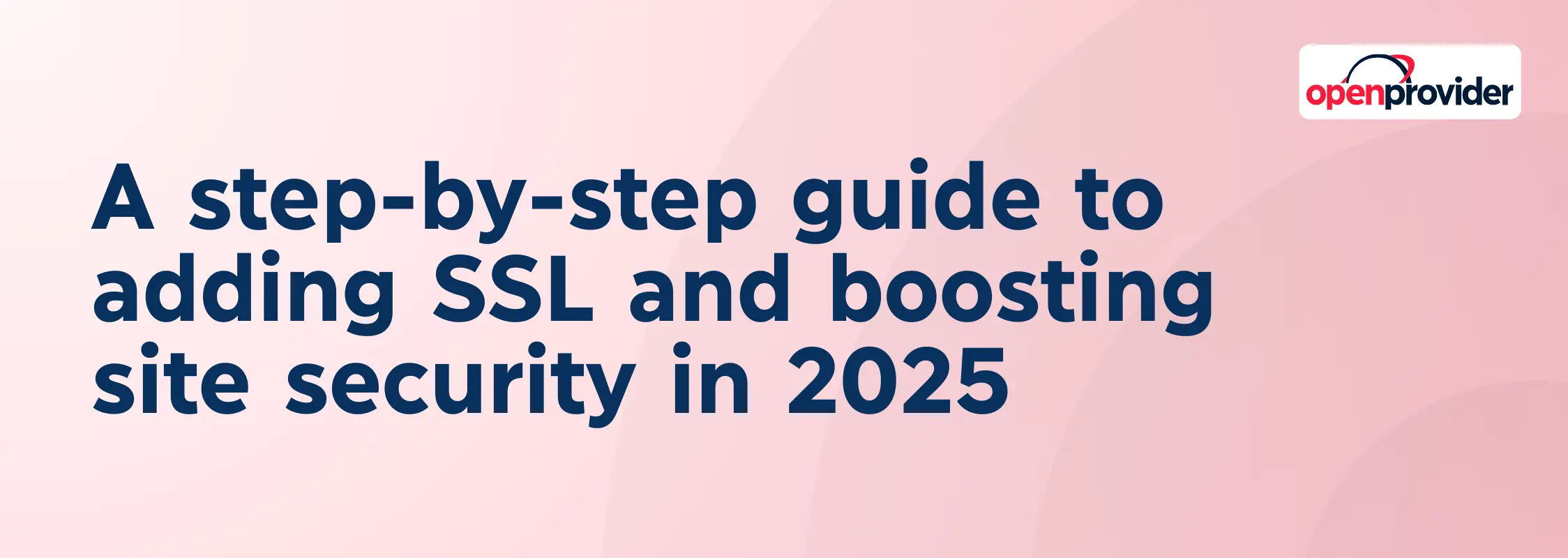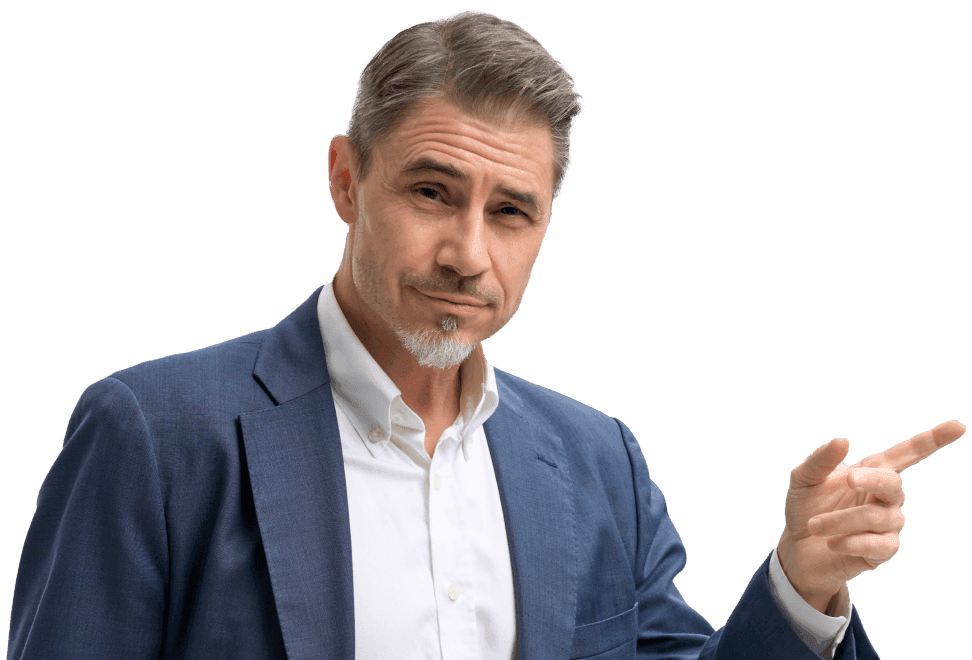In 2025, website security is no longer optional—it’s expected. An SSL certificate is the foundation of trust on the internet. It protects sensitive data, builds credibility with users, and is essential for SEO.
Without SSL, your website risks exposing visitor information and deterring potential customers due to “not secure” browser warnings.
This guide walks you through what an SSL certificate is, how to add one to your site, and how to maintain it for long-term benefits.
What is an SSL?
An SSL (Secure Sockets Layer) certificate encrypts the data exchanged between a website and its visitors. This encryption ensures that sensitive information—like passwords, credit card numbers, and personal details—remains private and secure from cyber threats.
Websites with SSL certificates display a padlock icon in the browser’s address bar and use “https://” in their URLs. In addition to protecting data, an SSL certificate reassures visitors that your site is legitimate and trustworthy. It also improves your search engine rankings since search engines like Google prioritize secure websites.
SSL certificates come in different validation levels to meet a variety of needs, from basic personal websites to e-commerce platforms. Understanding these types helps you choose the right one for your website.
What are Certificate Authorities (CAs)?
Certificate Authorities (CAs) are trusted organizations responsible for issuing SSL certificates. They verify the identity of the website owner before granting a certificate, ensuring that the site is genuine and meets security standards. The level of verification performed by the CA depends on the type of SSL certificate.
Without a trusted CA issuing it, your SSL certificate won’t be recognized by browsers, resulting in security warnings for visitors.
How to add an SSL to your website
Adding an SSL certificate to your website involves several steps. Here’s how to do it:
Step 1: Determine the type of SSL you need
There are three main types of SSL certificates:
- Domain Validation (DV): Basic encryption, ideal for personal websites that do not deal with personal data from customers, such as usernames, passwords, or credit card information.
- Organization Validation (OV): Adds a layer of identity verification that protects personal data that customers enter on your website, making it suitable for small and medium-sized e-commerce businesses.
- Extended Validation (EV): Offers the highest level of trust and security, often used by large e-commerce and financial sites.
Each type provides encryption, but the level of validation varies. Choose one based on the size of your business and the level of trust and authentication your visitors expect.
If you are not sure, check our guide about choosing the right type of certificate for your business.
Step 2: Purchase your SSL certificate
You can buy an SSL certificate directly from a Certificate Authority (CA or from a trusted third-party provider, such as your domain registrar or web hosting provider.
Step 3: Generate a Certificate Signing Request (CSR)
A Certificate Signing Request (CSR) is a block of encoded text that contains information about your website and organization. This includes details such as the domain name, company name, and location. The CSR is required by Certificate Authorities (CAs) to validate your identity and issue an SSL certificate.
To generate a CSR, you’ll need access to your server or hosting account. The process varies depending on your server type and control panel. In case you are getting an SSL certificate from your web hosting provider, they can usually help you with this.
Step 4: Submit the CSR to your Certificate Authority
Once you’ve generated the CSR, submit it to the CA (or have your web hosting provider do this for you). They will validate your information and issue the SSL certificate.
The validation process depends on the type of SSL you’ve chosen—DVs are typically fast and ready for installation in 15 minutes, as they only require you to verify your email address. For OVs and EVs, you need to provide additional documentation.
Step 5: Install the SSL certificate
After receiving the certificate, install it on your server. Most hosting providers offer guides or tools to simplify this process. If your hosting plan includes free SSL installation, their support team can assist you.
Step 6: Test your SSL installation
Use online tools like SSL Labs to verify your SSL is correctly installed and functioning. These tools will highlight any issues that need fixing, such as incomplete certificate chains or outdated encryption protocols.
Maintaining your SSL certificate
Monitor expiration dates
SSL certificates have expiration dates. The current maximum validity period for an SSL is 398 days, although most CAs set the expiration date slightly sooner.
Set reminders to renew your certificate before it expires to avoid security warnings or downtime. Some providers, such as Openprovider, offer automatic renewal for several years in advance, which can save time and prevent disruptions.
Enable HTTPS everywhere
Redirect all traffic from “http://” to “https://” to ensure all data exchanges are encrypted. This can be achieved by adding a redirect rule in your server configuration or .htaccess file. Some providers also offer HTTPS enforcement tools.
Stay informed on security practices
The digital landscape evolves quickly, and so do security threats. Stay updated on the latest cybersecurity news and best practices to keep your website secure, and regularly audit your website’s security to ensure it meets the latest standards.
Conclusion
Adding an SSL certificate to your website is a straightforward yet critical step in safeguarding your visitors’ data and building trust. Whether you run a personal blog or a large e-commerce site, SSL protects sensitive information and demonstrates your commitment to security. By following these steps and maintaining your certificate, you ensure your site remains secure, credible, and compliant with modern expectations.
Need SSL in bulk? Get them from Openprovider! Whether you’re a reseller managing multiple clients or a business with a portfolio of domains, Openprovider offers affordable, high-quality SSL certificates to meet your needs. With highly competitive pricing, a wide range of options, and expert support, Openprovider is your trusted partner for website security.