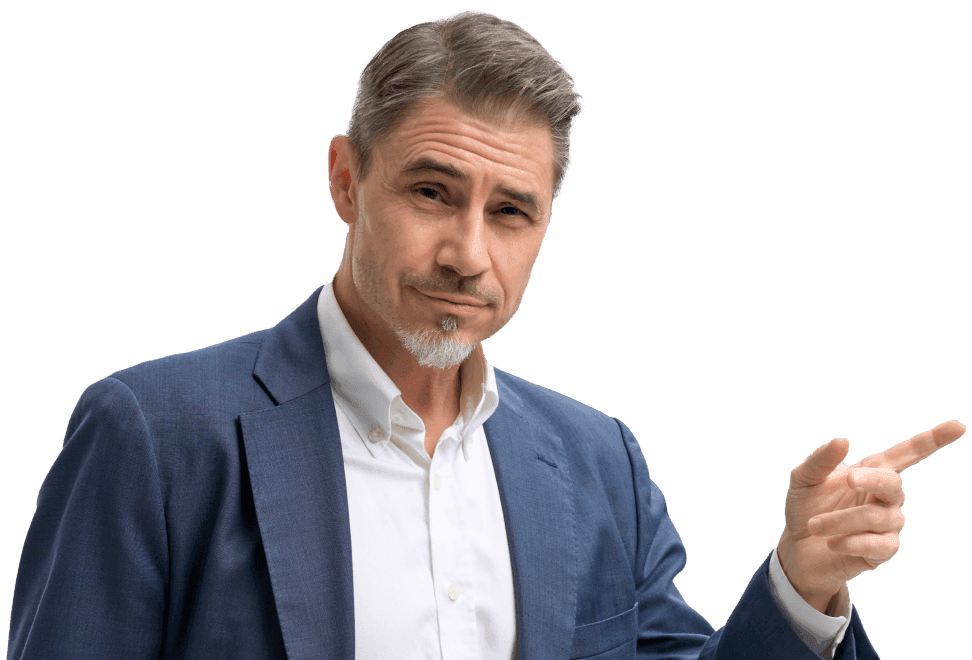Our recent release of two-factor authentication is one more step in providing our customers tools to secure their Openprovider accounts. With the economical value of domain names and our other products continuously growing, it is important that nobody but the authorized persons have access to its management. This blog post lists the various security layers of Openprovider and provides you with information on how to use them.
Username and password
This is the most basic form of user management and credential validation. There is almost no system in the world that works without a username/password combination and choosing the right password (and password management/rotation scheme!) still provides a basic level of security.
The Openprovider control panel and API are accessible by just a username/password combination. You set your own username and password upon account or contact creation and can change your password anytime through our control panel, by editing your contact details.
User accounts
People come and go in each company. Some form of user management makes life easier, and safer! We recommend creating a personal account for every employee. In case somebody leaves, just remove his personal account and access has been revoked.
User accounts can be created and managed through the Openprovider control panel.
Password hashes
Logging in with your password to the Openprovider control panel is pretty safe: a secure connection and the password hidden by bullets, stars, or whatever other character your browser uses.
API usage is different: somewhere in the code, you need to specify the username and password, probably in plain text. As the control panel uses the same user credentials as the API, somebody with access to the API code can find your password and log in to the control panel.
To prevent this from happening, you can obscure your API password, which is called hashing. Rather than your plain text password, you use a hashed version of it to authenticate your API session. You can find this password hash in your contact’s details.
IP whitelisting and blacklisting
Most customers log in to the Openprovider control panel from just a selected set of locations: office, home, or via a VPN connection. API access is often even more limited: just one server maintains the API connection.
Having this knowledge, you can decide to limit API or control panel access to just a couple of IP addresses. Somebody trying to connect from another IP address will get an error message. You can define and manage this whitelisting through the contact details pages.
The contrary of whitelisting is blacklisting: allowing access from any IP address except one or a few.
Whitelisting and blacklisting is defined on user level (each user can be assigned a different set of IP addresses) and access level (API or control panel). Both IPv4 and IPv6 are supported, as are IP ranges.
Two-factor authentication
If you are traveling a lot and don’t have a VPN connection, IP whitelisting may not be possible. In this case, you can add a second level of security by enabling two-factor authentication: logging in does not only require a username and password (something you know) but also a unique code generated by a personal device (something you have).
Setting up two-factor authentication can be done within a minute through the control panel. Two-factor authentication can be configured per user.
Time to investigate!
Knowing the various ways in which Openprovider helps you keep your account secure, it’s time to investigate your current account. Are your access credentials still safe enough for your personal situation? Review the tools mentioned in this blog post and set the right security level for your account!