How do you find out when your domain expires?
Understanding when your domain expires is crucial for maintaining your online presence and avoiding unnecessary disruptions. Knowing the expiration date helps you plan renewals in advance and prevents your domain from being snapped up by someone else. In this guide, we will walk you through the steps to find out when your domain expires. We aim to provide clear and practical advice that will empower you to manage your domain effectively. Stay tuned to learn how to keep your website running smoothly and avoid the common pitfalls of expired domains.
Importance of domain expiry
Impact on website accessibility
When a domain expires, your website becomes inaccessible to users. This can lead to a significant loss of traffic and can negatively impact your business’s reputation. Users who attempt to visit your site will be greeted with an error message, which can be frustrating and drive them to competitors. Additionally, search engines may delist your site from their results, making it even harder for potential visitors to find you once your domain is restored. Regularly checking your domain's expiration date helps prevent these disruptions. By keeping your domain active, you ensure continuous accessibility for your audience, maintaining a seamless user experience and safeguarding your online visibility.

SEO consequences of expired domains
Allowing your domain to expire can have severe SEO ramifications. When your domain is inactive, search engines like Google no longer crawl your site, leading to a drop in search rankings. If the expiration persists, your site may be completely removed from search engine indexes. This removal can significantly reduce your site’s visibility, making it harder for users to find you even after reactivating the domain. Moreover, if another party registers your expired domain, they could redirect your previous SEO efforts to their advantage. Consequently, it’s vital to monitor your domain's expiration date. Keeping your domain active ensures that your SEO strategy remains intact, preserving your site's rankings and online presence. This vigilance helps maintain your search engine visibility and keeps your established audience engaged.
Financial implications of renewal delays
Delaying the renewal of your domain can lead to unexpected financial costs. Once a domain expires, registrars often place it in a redemption period, during which the domain can still be retrieved but at a significantly higher fee. These costs can be several times the usual renewal rate. If the domain enters a public auction or is picked up by a third party, you may face even steeper expenses to reclaim it, if it’s possible at all. Additionally, the downtime associated with an expired domain can result in lost revenue, particularly for e-commerce sites or businesses that rely on online transactions. Ensuring that you renew your domain on time not only avoids these extra fees but also helps maintain your revenue stream. Proactive management of your domain’s expiration date is a cost-effective practice that protects your budget and sustains your business operations.
Discovering domain expiry date
Checking through your domain registrar
One of the simplest ways to find out when your domain expires is by checking with your domain registrar. Registrars maintain detailed records of all domains they manage, including expiration dates. To access this information, log into your account on the registrar’s website. Navigate to the domain management section, where you will find a summary of your domain details, including the expiration date. Many registrars offer automated renewal options, allowing you to set up an automatic payment to prevent accidental lapses. Some registrars also send reminder emails as the expiration date approaches, providing another layer of security against oversight. By regularly checking your domain status with your registrar, you can effectively manage your online presence and avoid the pitfalls associated with expired domains. This method is straightforward and ensures you have direct control over your domain's lifecycle.
Using Whois lookup tools
Whois lookup tools offer another effective method for discovering your domain's expiration date. These tools provide publicly available information about domain registrations, including the registrar, registration date, and expiration date. To use a Whois lookup, visit a Whois website, such as Registrar.eu, and enter your domain name into the search bar. The results will display a range of information about your domain, such as the registrar's contact details and key dates. This method is especially useful if you have multiple domains with different registrars, as it allows you to gather all the necessary information in one place. Whois lookups are straightforward and provide you with a comprehensive overview of your domain's status. By incorporating this practice into your domain management routine, you can ensure you are always aware of when your domains expire, helping you plan renewals proactively and avoid any service interruptions.
Setting up domain expiry alerts
Utilizing registrar notifications
Most domain registrars, such as Openprovider, provide notification services to alert you of upcoming domain expirations. These notifications are typically sent via email and can be configured to remind you at various intervals, such as 30 days, 15 days, and one week before the expiration date. To ensure you receive these alerts, verify that your contact information is up to date in your registrar account settings. Regularly checking your spam or junk mail folders can also prevent missing these critical reminders. By leveraging these built-in notification tools, you can stay ahead of your domain management tasks without the need for additional software or tools. This proactive approach allows you to manage your renewals promptly, avoiding the complications and extra costs associated with expired domains. Utilizing registrar notifications is a straightforward and efficient way to keep your domains active and your online presence uninterrupted.

Implementing third-party reminder tools
In addition to registrar notifications, third-party reminder tools can be an effective way to manage domain expiry alerts. These tools offer customizable reminders and can integrate with your calendar or email system. Services like Google Calendar, Microsoft Outlook, or specialized domain management software allow you to set alerts tailored to your needs. By using these tools, you can schedule multiple reminders and receive notifications across various platforms, ensuring you don’t miss important deadlines. Some third-party services also offer advanced features, such as bulk domain monitoring and reporting, which can be particularly useful for businesses managing numerous domains. Implementing third-party reminder tools adds an extra layer of security, providing peace of mind that your domains will remain active. This approach complements registrar notifications and offers a comprehensive strategy for staying on top of your domain renewal obligations, ensuring your online presence remains uninterrupted.
Renewing your domain efficiently
Steps for timely domain renewal
Ensuring timely domain renewal involves a few straightforward steps. First, regularly check your domain's expiration date through your registrar account or a Whois lookup tool. This awareness allows you to plan ahead and avoid last-minute renewals. Next, consider enabling auto-renewal if your registrar offers it. This feature automatically renews your domain using the payment method on file, eliminating the risk of missed deadlines. Additionally, set up reminders using registrar notifications or third-party tools to alert you of impending expirations. When the renewal date approaches, verify your payment details and update them if necessary to prevent transaction failures. Finally, if managing multiple domains, create a schedule to review and renew them regularly. These steps not only streamline the renewal process but also ensure your domain remains active, safeguarding your online presence and preventing disruptive expirations.
Exploring auto-renewal options
Auto-renewal is a convenient feature offered by many domain registrars, such as Openprovider, that can help prevent the accidental expiration of your domain. By opting for auto-renewal, your domain is automatically renewed before its expiration date, using the payment method you have on file. This process eliminates manual interventions, reducing the risk of human error. To enable auto-renewal, log into your registrar account and navigate to the domain management section. Here, you can select the auto-renewal option for your domains. It’s important to ensure that your payment information is current to avoid any processing issues. While auto-renewal provides peace of mind, it’s good practice to periodically check your domain status and renewal settings to ensure they align with your current needs. This approach ensures continuous domain activity, maintaining your online visibility and protecting your brand from unintended disruptions. Auto-renewal is an effective strategy for efficient domain management.
Strategies to protect your domain
Securing long-term registrations
Securing long-term domain registrations is a proactive strategy to protect your online presence. Many registrars, including Openprovider, allow you to register domains for multiple years, often up to a decade. By opting for a long-term registration, you reduce the frequency of renewals, minimizing the risk of accidental expiration. This approach is particularly beneficial for businesses that plan to maintain their online presence for the foreseeable future. It also offers financial advantages, as many registrars provide discounts for extended registration periods. To secure a long-term registration, log into your registrar account and select the option to extend your domain registration. Confirm your payment details and complete the transaction. Periodically review your registration status to ensure it remains aligned with your business goals. This strategy not only simplifies domain management but also provides peace of mind, knowing your domain is secured for an extended period, safeguarding your brand’s continuity and online presence.
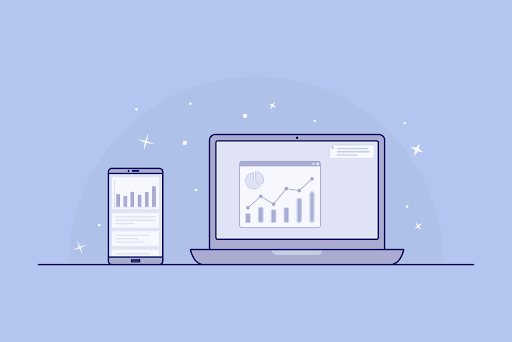
Openprovider: the best choice for bulk domain registration
Are you buying and managing large volumes of domains and do you want to save more? Try the Openprovider Membership Program! Our domain reseller program offers substantial savings by providing Members with access to domain operations at cost price, making it more cost-effective than wholesale prices from other registrars, which usually still include a fee on top. Additionally, our platform is designed to streamline bulk management with advanced tools, automated processes, and an intuitive interface, making it great for the efficient management of portfolios of all sizes. With excellent customer support and robust security features, Openprovider delivers a reliable and economical solution for all bulk domain management needs.
Want to get ahead of your competition and start saving both money and time? Click here to learn more.
More topics like this
What are the most common domain extensions?
With the expansion of the internet, the variety of domain extensions has broadened significantly, offering more options for personalization and specificity.
How do you resell domain names for profit?
Becoming a successful domain flipper requires a strategic approach, a keen eye for valuable names, and an understanding of market trends.
What are the cheapest top-level domains?
There's thousands of different TLDs on the Internet. While .com remains the most popular choice due to its universal appeal, other TLDs can be more cost-effective and specific to your niche.
How to delete a domain name?
Whether you're looking to retire an old website, rebrand your online presence, or simply let go of a domain that is no longer serving your needs, this step-by-step guide will walk you through the full process of deleting a domain name.
