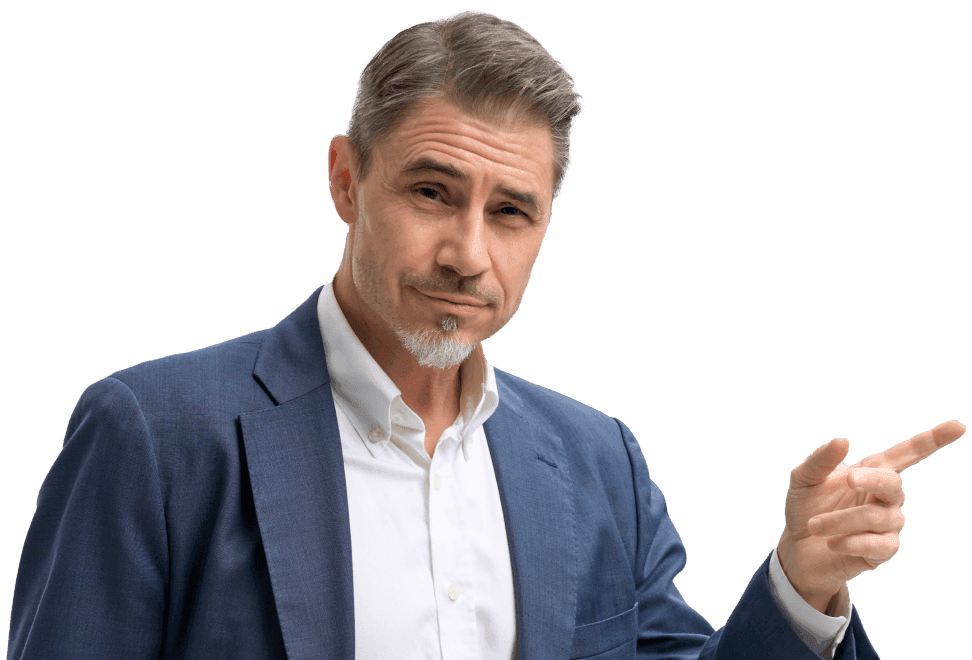Due to the spread of the novel coronavirus, many companies are switching to remote work – and Openprovider is no exception. With offices in the Netherlands, Spain, India, Sri Lanka and Russia, our teams already have significant experience collaborating remotely. Last week, we definitively switched all of our teams to remote work. We would therefore like to take this opportunity to share our remote work toolkit with you. In this post, you will find an overview of all the remote work tools we use and why we use them. We hope this information will be beneficial for you!
Tools for cmmunications
OpenVPN – an open source package through which remote employees were granted access to corporate resources. OpenVPN works on the principle of building a secured private network inside the current Internet connection. Until the VPN (virtual private network) is connected, some of the corporate resources are not be available. OpenVPN has a simple client application that our employees are using.
Discord – a messenger app with video-conferencing and call support, which has become widespread among gamers. IP-telephony is optimized here, so that there are virtually no delays in communication. Although our main tool is Slack, we are experimenting by opening lines of communication with our customers via Discord.
Slack – a messenger app with private and open chat channels, calls, group chats, and add-ons that extend the standard functionality. For example, we use Statuscake, a real-time add-on that notifies us of server problems. All information is posted in a common channel or group of people responsible for the resource.
Skype — we occasionally use this messenger from Microsoft, in cases where other applications are not available. This is an excellent solution for our support team, as IP-calls between countries are cheaper than with classic telephone options.
Telegram – a widely used application because of its creator’s ideology and a supposedly high degree of security. The interface is very pleasant, simple and intuitive to use. Telegram is used by our developers and marketing team to check the latest professional information posted in interesting open channels.
Tools for team work
Atlassian Jira – a standard bug tracking and project management application. We use Jira to track bugs, plan our further product changes, add ideas for future changes and new features.
Atlassian Confluence – a collaborative documentation system which we use as an internal knowledge base. It uses wiki markup, which makes for easy editing and a consistant visual style. We have broken down information spaces by projects – it’s easier to navigate this way. From our developers to customer support and finance – each team maintains branches with their knowledge, which is in turn accessible for all teams to view.
Trello – a popular real-time project management system using a simple but powerful framework of one or more boards. Each board containing an ordering of “cards”. Tasks are sorted as completed, current and planned.
Gsuite – we use this for team work on documents, presentations, tables, and email. Google Hangouts helps us to keep in touch with each other with a group video-conferencing and audio calls. Google Calendar, included in Gmail, notifies us about meetings and appointments. Using Google Apps, we are always sure any changes we made will not go away until our connection is offline.
Tools for our development team
Bitbucket – a project storage service that supports the Git and Mercurial version control systems. It allows our developers to work with very large code repositories easily and efficiently.
Figma – an online, cross-platform service for web-developers and UI designers. Figma allows multiple team-members to collaborate on a single layout, by allowing rapid editing and comments.
GitHub – a project storage service supporting both open and closed repositories and also the largest service for joint development of IT projects. GitHub supports integrations with various project management systems.
Zabbix — an open source service allowing uninterrupted monitoring of multiple servers, tracking SLA indicators, and configuration of alerts via SMS or Jabber. Zabbix supports flexible logs visualization with attractive charts.
Tools for our support team
StatusCake – a speed-monitoring service which we use for all our sites, including the RCP, the SSL panel, and the public site. When lag or downtime is detected, StatusCake promptly alerts us of it in a Slack channel.
ZenDesk – the support team’s metaphorical “swiss-army-knife”. ZenDesk includes Zendesk Support for processing and tracking customer tickets and Zendesk Guides as the basis for our knowledge base.
Hotjar – an add-on which allows knowledge base consumers to rate the article and give us feedback and allow us to improve the KB.