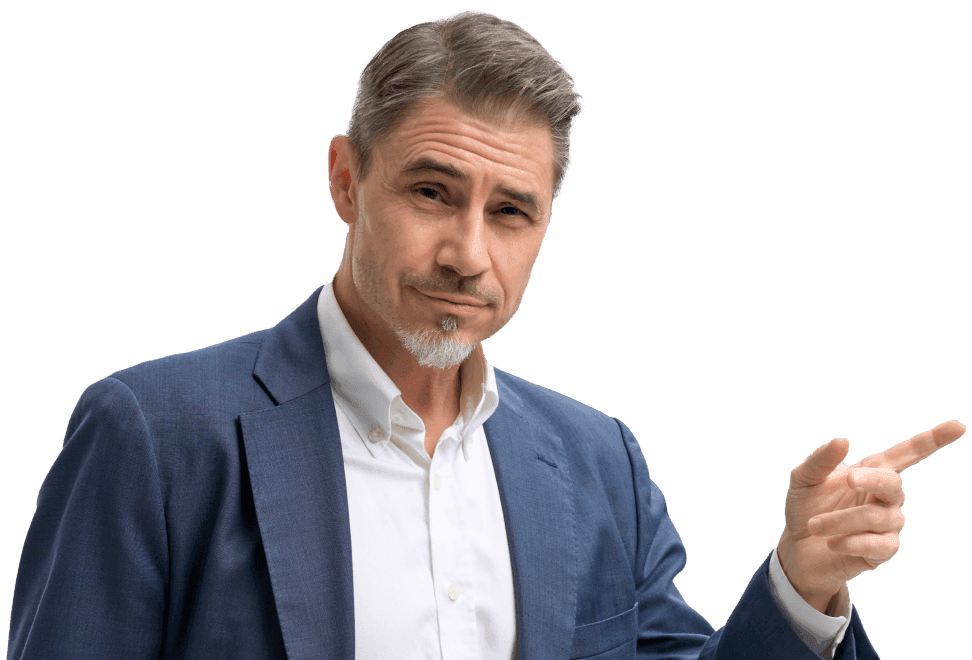Web forms are everywhere – contact forms, signup pages, payment portals. However, without proper security measures, they can become easy entry points for cybercriminals. If your web forms are vulnerable, your business and customer data are at risk.
Hackers exploit weak web forms to inject malicious code, steal data, and carry out automated attacks. Whether you’re collecting user registrations, processing payments, or managing customer inquiries, protecting your web forms should be a priority. Fortunately, securing them doesn’t have to be complex. A combination of best practices and proactive monitoring can keep your business and customers safe.
Why web form security matters for small businesses
Many small businesses assume they aren’t targets, but attackers often look for easy vulnerabilities rather than large corporations. A compromised web form can lead to stolen customer data, unauthorized transactions, and reputational damage. Even a single security incident can have long-term consequences, especially for businesses that rely on customer trust.
Attackers can exploit weak web forms for phishing, malware distribution, and identity theft. Unprotected forms may also be used for spam and automated attacks, overwhelming your site with fake submissions. Web form vulnerabilities can lead to botnet exploitation, where attackers use your server resources to launch larger attacks.
A security breach can lead to big trouble for small businesses, including financial losses, legal trouble, and loss of customer trust. If your business handles personal data, you may also face fines for non-compliance with privacy regulations. Regulatory bodies like the GDPR and CCPA impose strict data protection guidelines, and failing to comply can result in costly penalties. Additionally, customers may hesitate to use your services if they suspect their data isn’t secure.
9 essential web form security tips
Protecting web forms doesn’t have to be complicated. A few key practices can significantly reduce the risk of attacks.
Use SSL/HTTPS encryption
SSL certificates encrypt data between users and your server, making it harder for attackers to intercept sensitive information. Always use HTTPS for secure communication. Many browsers now flag HTTP websites as “Not Secure,” which can also discourage users from submitting information.
If you want to protect your web form adequately, it is important to choose a certificate from a reputed provider with a high level of validation. Free SSL certificates (like those from Let’s Encrypt) do not offer a sufficient level of protection.
Validate and sanitize user input
To keep your website safe, make sure users can’t enter harmful code into forms. Hackers sometimes try to sneak in dangerous scripts or commands, which could steal information or break the site. This is also called cross-site scripting.
To prevent this, check and clean all user input before allowing it. For example, if a user enters <script>alert(“hacked!”)</script>, a secure website would filter out the <script> part or sanitize it so it doesn’t run as a command.
Use extra security checks on the server, not just in the browser, to make sure nothing harmful gets through.
Use CAPTCHA or reCAPTCHA to prevent spam
Bots can overload your forms with fake submissions, slowing down your site or attempting password attacks. CAPTCHA and reCAPTCHA prevent this by testing if the user is human. CAPTCHA may require typing distorted text, selecting images, or checking a box. reCAPTCHA is a more advanced version that often works in the background.
You can also implement honeypot techniques. Honeypots are hidden fields in forms that real users can’t see, but bots tend to fill them out – allowing you to detect and block them.
Regularly update software and plugins
Outdated plugins, themes, and CMS platforms are common targets for attackers. Regular updates help close security gaps and reduce the risk of exploitation. Make sure that your web form software is actively maintained and receives security patches. Consider using security plugins designed to add extra layers of protection.
Store your data securely
If your web forms collect sensitive information, be sure to store it securely. Use encryption for stored data and follow best practices for database security. Avoid collecting unnecessary personal details to limit risk. Restrict access to stored form data and regularly audit user permissions within your team to prevent unauthorized access.
Stay compliant
If you handle data from EU residents, you need to comply with GDPR regulations. That includes obtaining user consent before collecting data, allowing users to manage their information, and ensuring proper security measures are in place. Similar regulations like CCPA in California impose additional data protection requirements, so it’s important to stay informed about legal obligations.
Encourage the use of strong passwords
If your web form includes login functionality, require strong passwords and consider multi-factor authentication. Weak credentials are one of the easiest ways for attackers to gain access. Enforce password policies for your users that require a mix of uppercase and lowercase letters, numbers, and special characters.
Monitor and track activity
Regularly check form submission logs for unusual activity. Monitoring tools can help detect potential security threats before they escalate. Use automated alerts for suspicious activity, such as a sudden spike in submissions or repeated failed login attempts. Security monitoring tools can provide real-time insights into potential threats
Choose a secure hosting provider
A secure web form starts with a reliable hosting provider. Look for hosting solutions that offer security features like firewalls, malware scanning, and automated backups. If your provider doesn’t prioritize security, it’s time to switch. Many hosting providers also offer built-in DDoS protection and Web Application Firewalls (WAFs) to help prevent attacks before they reach your website. If you’re using a CMS like WordPress, look for managed hosting solutions that handle updates and security patches for you.
Conclusion
Web form security isn’t just about protecting your business – it’s about protecting your customers. Taking proactive steps to secure your forms can prevent data breaches, financial losses, and damage to your reputation. Don’t wait for an attack to happen—make security a priority now.
Investing in security not only helps you comply with regulations but also builds trust with your customers. A secure web form means users can confidently share their information without worrying about where it might end up. By following these best practices, you can create a safer online experience for everyone who interacts with your business.