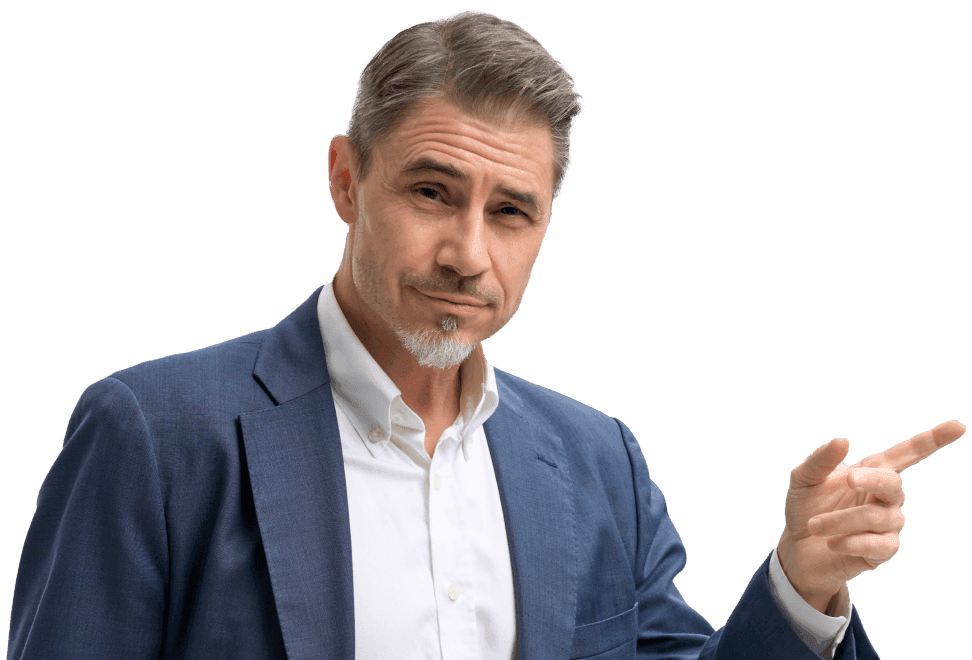No website is completely invulnerable to cyberattacks. You may assume that your small business is not an interesting target for cybercriminals, but think again: 46% of all cyber breaches impact businesses with fewer than 1,000 employees.
Security threats can stem from unnoticed errors or deliberate attacks. This has left many wondering how to strengthen their domain security.
The best way to prepare is by understanding the risks. To help, we’ve compiled the top 10 website security threats, along with practical advice to protect against them.
1. Injection attacks
Injection attacks are among the most dangerous website security threats. They occur when an attacker sends malicious code to exploit vulnerabilities in a website’s input fields or back-end systems. SQL injection is the most common type, targeting databases directly.
For example, a cybercriminal might insert harmful SQL queries into a login form to bypass authentication and gain unauthorized access. Beyond SQL, attackers may use command injection to execute commands on the hosting server, potentially exposing the entire infrastructure.
Prevention tip: Always validate and sanitize user inputs, use parameterized queries, and employ web application firewalls to filter out malicious requests.
2. Cross-site scripting (XSS)
XSS attacks manipulate a website to execute malicious scripts in users’ browsers. This occurs when attackers inject harmful JavaScript or HTML into trusted websites, compromising user data such as cookies, session tokens, or sensitive form inputs.
XSS can take several forms:
- Stored XSS: The malicious code is saved on the server and served to users.
- Reflected XSS: The script is reflected off a web application onto the user’s browser via a query string or other input.
- DOM-based XSS: The attack alters the Document Object Model (DOM) of a webpage, affecting its client-side behavior.
Prevention tip: Encode output data, use Content Security Policies (CSP), and validate all inputs.
3. Distributed denial-of-service (DDoS)
DDoS attacks flood a web server with massive traffic, rendering it inaccessible to legitimate users. Unlike other attacks, the goal is disruption rather than data theft. Advanced DDoS attacks may involve botnets—networks of compromised devices controlled by the attacker.
The impact is significant: downtime, loss of revenue, and reputational damage. Some DDoS attacks also serve as distractions for other breaches.
Prevention tip: Use DDoS protection tools like a CDN or Premium DNS and monitor network traffic for unusual patterns.
4. Fuzz testing
Fuzzing involves sending random or unexpected data to a website to identify coding errors or security gaps. Cybercriminals use this technique to locate vulnerabilities, such as unhandled exceptions, memory leaks, or input validation issues.
For example, an attacker might send oversized input to a form field, hoping to trigger a buffer overflow and gain unauthorized access.
Prevention tip: Conduct regular vulnerability assessments using fuzzing tools and patch any identified weaknesses immediately.
5. Zero-day attacks
Zero-day attacks exploit newly discovered vulnerabilities before they are publicly disclosed or patched. This makes them highly dangerous, as developers have no time to create a fix.
Attackers might use zero-day vulnerabilities to install malware, steal data, or disrupt services. Websites using outdated software or plugins are particularly vulnerable.
Prevention tip: Stay updated on security advisories, patch systems promptly, and use intrusion detection systems to identify unusual activity.
6. Man-in-the-middle (MITM) attacks
MITM attacks intercept data transmissions between two parties, such as a user and a web server. Without encryption, attackers can capture sensitive information like login credentials, financial details, or private communications.
For example, a public Wi-Fi network might serve as a gateway for MITM attacks, where attackers eavesdrop on users connecting to websites without HTTPS.
Prevention tip: Always use HTTPS (SSL/TLS), employ strong encryption, and educate users about avoiding insecure networks.
7. Brute force attacks
Brute force attacks involve systematically guessing login credentials using automated tools. These attacks are resource-intensive but can be highly effective if weak passwords or outdated security protocols are in place.
For instance, an attacker might guess simple passwords like “password123” or exploit the lack of account lockout mechanisms.
Prevention tip: Use strong passwords, implement rate-limiting to block excessive login attempts, and enable multi-factor authentication (MFA) for all accounts and systems.
8. Malware injections
Malware injection involves embedding harmful code into a website’s database, files, or applications. This code can steal sensitive data, redirect users to malicious websites, or disrupt website functionality.
Common malware types include ransomware, spyware, and adware. Attackers may exploit outdated plugins or insecure file uploads to execute these attacks.
Prevention tip: Use security plugins (such as next-generation firewalls), regularly scan for malware, and restrict file upload permissions to trusted users.
9. Phishing attacks
Phishing attacks aim to deceive users into sharing sensitive information, such as passwords or payment details. These attacks often mimic legitimate websites or send fraudulent emails containing malicious links.
For instance, a phishing email may direct users to a fake login page, where they unwittingly enter their credentials.
Prevention tip: Educate users about recognizing phishing attempts, implement email authentication protocols (DMARC, SPF, DKIM), and block known malicious domains.
10. Credential stuffing
Credential stuffing exploits the widespread habit of reusing passwords across multiple accounts. Attackers use stolen login details from past data breaches to access other websites where the same credentials are valid.
For example, if a user’s credentials from one platform are leaked, attackers may test them on e-commerce sites, financial institutions, or social media platforms.
Prevention tip: Use unique passwords, implement CAPTCHA systems to thwart automated attacks, and use tools to monitor for compromised credentials.
How to safeguard your website from security threats
Cyberattacks are constantly evolving, and no single solution can guarantee complete protection. However, by understanding these threats and taking proactive steps, you can significantly reduce risks.
At Openprovider, we offer domain security products like SSL certificates, Premium DNS, and advanced spam filtering tools to protect your website and customers.
Need help determining the right solution for your domain portfolio? Get in touch with our team today for expert guidance. Let’s secure your website against today’s most pressing threats.